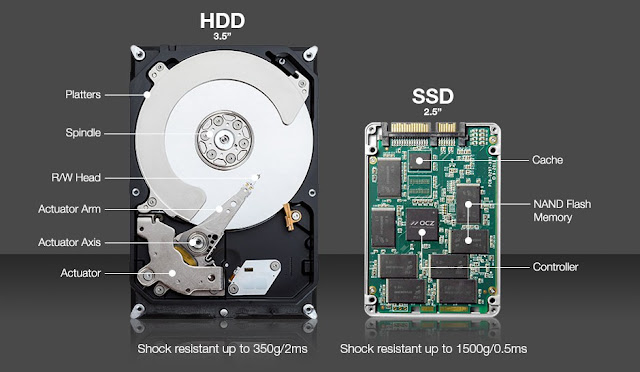"I'd Never Get a Gaming Laptop!"

Acer Predator Helios 300 Gaming Laptop Why in the world would anyone ever get a laptop for gaming? This is a question people ask me all the time, especially after they find out I'm using a gaming laptop for nearly all the gaming I enjoy. I suppose it always comes down to a person's specific need. Reason One: Portability First The first reason I would offer, that many people can relate to I'm sure, is the need for portability above all else. I've carted my laptop back and forth to college, or used it to write papers and take notes in class, and when you only want a single machine to do all this, you need a laptop. Phones and tablets can take over many of the portability concerns, this is true. Most people, however, can still type faster on a real keyboard. Additionally, there are many times when someone needs to use a program that only works on a computer. Wouldn't you prefer to use your own system rather than wait for the computer lab at school? Bat...